For site visitors having trouble downloading files that are hosted on MegaUpload, here are some helpful tips.
- When you click a link on this blog, your browser takes you to a site called MegaUpload.com
- When you first reach MegaUpload, check the upper right hand portion of the page (encircled in red in the pic below). You'll see a small rectangle to the right of the MegaUpload logo, counting down the number of seconds you have to wait before the file is available for download.
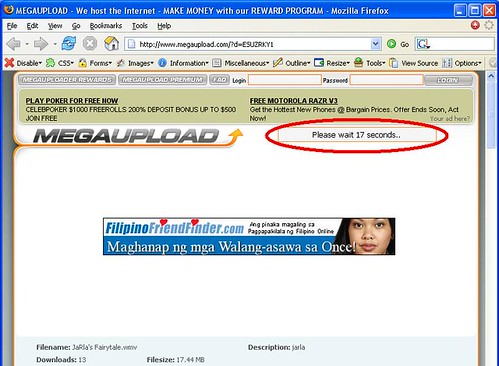
- Once the counter has reached 0 seconds, a large, square-shaped ad entitled "MegaUpload Links" will appear and cover the counter. Click on the [x] of the ad to close it.
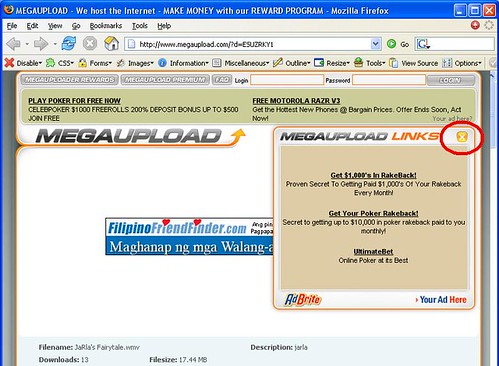
- Behind the ad, you'll see that the small rectangle now reads: "Click here to download"
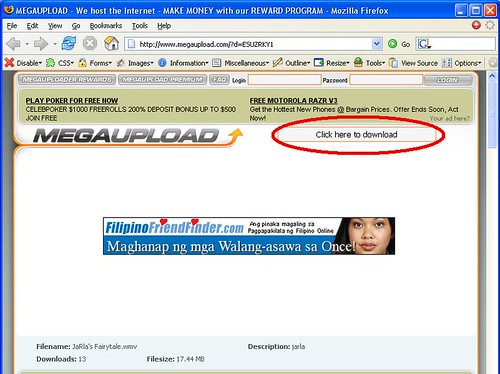
- Click on the link and the download will begin.

















No comments:
Post a Comment